I decided I needed to make more of an effort. I entered into The Renewal Experiment.
I never used to relist my items until I discovered a way that didn't feel like I was shooting in the dark. It made sense to me that I would want to relist my items during the times of the day when I was getting the most traffic in my shop to increase my brand's visibility.
How did I find out when those times were? Google Analytics.
- - Visitors
- - Visitor Trending
- - Visits
At this point, there should be a graph on the screen. In the upper right hand corner of the graph, there should be a section that reads "Graph by:" which is followed by 4 buttons. Click on the button that looks like a clock.
When I first started renewing, I would renew on my top 3 hours everyday and I increased my views quite a bit. But then I started noticing my visiting times were changing.
In the top right hand corner just above the graph, there is a date range in which you're measuring your visits for the last month. If you want to get VERY specific, you narrow your search down for the last week or so - this allows you to see what your Etsy visitors have been trending lately.
This graph shows that 3 PM, 5 PM, 6 PM, 7 PM and 8PM are my busiest hours in the last couple of weeks.
Now knowing what my busiest hours were, I utilized Statsy's Clockbot to AUTOMATICALLY renew my listings throughout the day at my Peak Hours. To find out more on how Statsy's Clockbot works, check out this awesome article on Handmadeology!
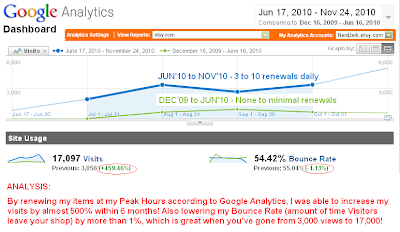
When I felt confident that I was seeing increased traffic & sales, I upped the stakes a little by renewing at 20 minute intervals at 6 & 7 PM, two of my highest traffic hours, using this increase in Unique Visitors to optimize my opportunity to increase my brand's visibility!
And let me tell ya - it's fricken done WONDERS! Here's a comparison graph of what my views were from Dec 16, 2009 to June 16, 2010 right along side my views from when I started my experiment on June 17, 2010 to November 24, 2010.

I used to get less than 20 unique viewers a day. When I started doing this experiment (renewing 3 times a day), I could get up to 50 unique viewers, easily, with almost 150 pageviews.
Now I renew 8-10 times a day only during my peak hours (or when I've had a sale) and increased Unique Viewers to a minimum of 100 and maximum average of 250 daily, with anywhere from 300 to 650 page views in that day. I loving seeing these numbers on Craftopolis! It used to a dismal sight, but now I look forward to seeing the numbers!
Sure - it seems like a ton of work (and money), but increasing my shop's visibility and going from almost nothing to feeling like I'm making informed decisions and measuring the pros-cons with quantifiable results is REALLY awesome.
And not too hard to do.
I would ask you to try it yourselves... just a few renewals every few days and see if it makes a difference when you look at your stats on Craftopolis!
It sure did for me!
Share some stories about how you have increased traffic for your shop or what you plan to do to get those new customers...
Read the FOLLOW-UP on how the Renewal Experiment's increased traffic translated into SALES tomorrow, Sunday, 28 November, 2010.
Read the FOLLOW-UP on how the Renewal Experiment's increased traffic translated into SALES tomorrow, Sunday, 28 November, 2010.
This post was originally posted on my blog, nerd JERK: Inspire Your Inner Geek on Wednesday, 24 November, 2010. It was also featured on Handmadeology.com and has been widely well-received. So much so that we wanted to share it with our SF Etsy members!
Steph Cortés from nerd JERK is the Roving Reporter, one of the members of the SF Etsy Blog Team. She enjoys going out to new crafting events and supporting the Handmade Movement, along with helping her fellow Etsy Sellers with tips & tricks to assist in making their business awesome. Look forward to more reports on her artsy shenanigans in weeks to come. Feel free to email her comments & tips anytime.
If you're an Etsy seller in the San Francisco Bay Area, contact Jen from Mama's Magic Studio about joining SFEtsy!











3 comments:
I can't figure out how to set up my Etsy with Google Analytics?
Thanks!!! I was just renewing blindly, once a week and wondering why I didn't have any much luck!! I will give this a try :)
Um, I literally have NO IDEA how to make this work. I just set up an account, but how do I embed the code on the etsy page? I thought the point of etsy was to provide an online marketplace without having to create one's own webpage, with the assumption that us crafters probably don't speak computer code. Some help?
Post a Comment